|
ASF, i.e. Advanced Streaming
Format, is developed by Microsoft to play full-motion video
online and let users play video while download it. With the
biggest advantage of small volume, ASF is suitable for
network transmission and could be played directly by the
latest Microsoft Windows Media Player by Microsoft. ASF
audio format could be not only formed by combining images,
sound and animation data but also converted from other
audios of format. To synchronize/sync
asf, please install the latest Windows Media Player which
contains the latest asf codec. If asf supports other video
or audio format, please install the decoders for them.
Download
Audio Video Synchronizer which can synchronize
audio/video of an asf file.
If you want to output format is asf, please install
ASF
Multiplexer first. Read readme.txt. Copy DLLs msvcr71.dll and
mfc71.DLL to your windows system32 folder if your Windows
does not have them. Run register.bat to register the muxer
filter. Click the Options button, select Output
Format as Custom video muxer in the following dialog box. select Custom video muxer as SolveigMM ASF Multiplexer, rename the output file extension as *.asf. Select other
options like avi format, you can get asf file.
Note: Some unstable video or
audio compressors may produce another out of sync problem.
In this case please try to output wmv format first.

Before start conversion, there
is a filter properties dialog box to popup. Select the
filter name, change the properties of the filter if needed.
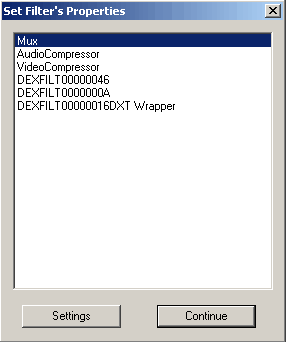

MPEG1 or MPEG-1 stands for its version1.0.
MTV, short for Music Television is launched by American
cable television network in early 1980s. As the songs they
played in MTV are all well popular, the number of audience
rises sharply. Later, TV Stations in Britain, France, Japan,
Australia, and other countries also began to produce and
play the similar programs. What’s more, they select the most
suitable pictures for every nice song, thus introduce a new
kind of art format that integrates vision with auditory.
|
|